Andy Ray Developments
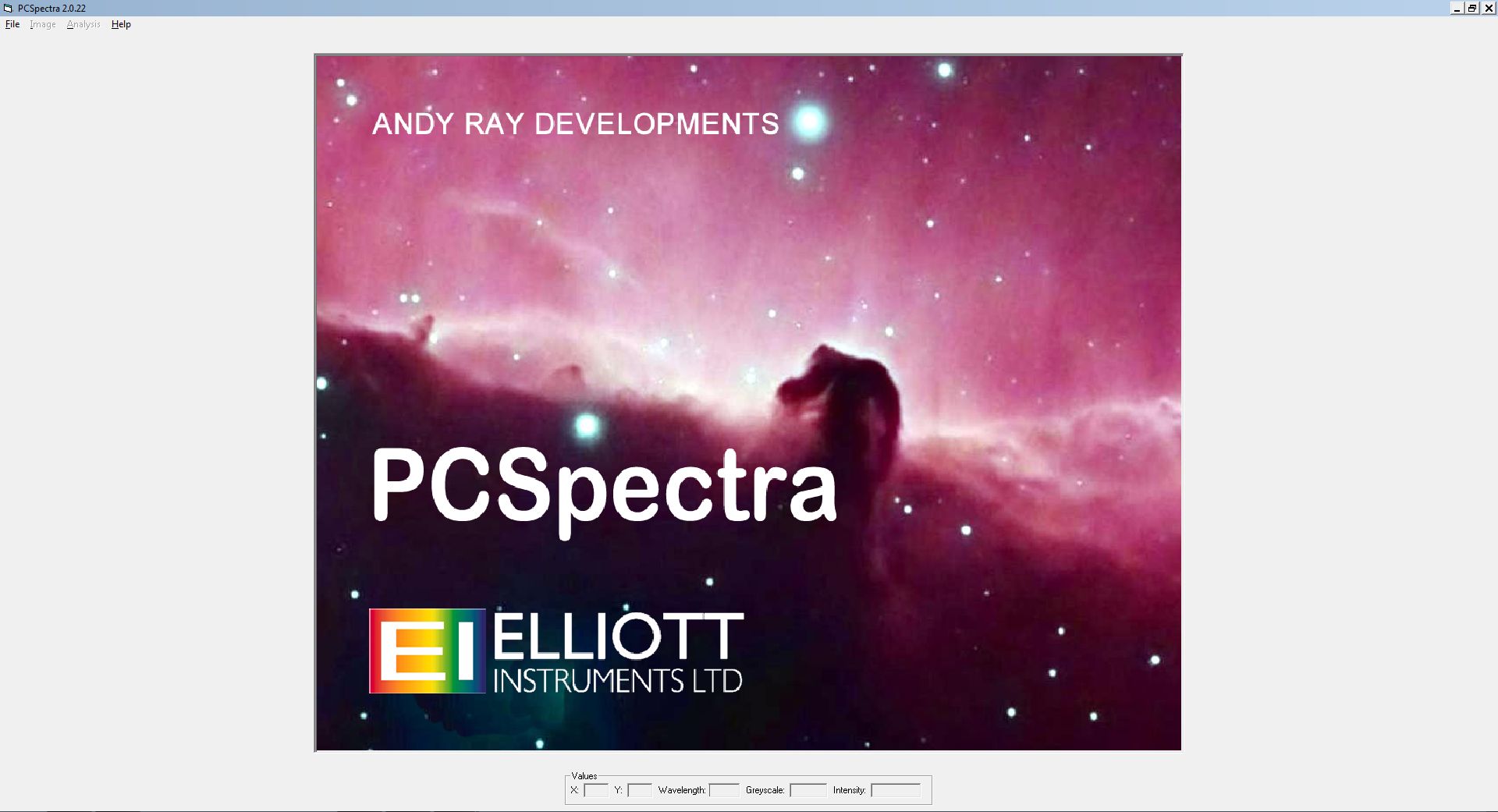
PCSpectra was written by Andy Ray Developments for analysing spectra from the Elliott Instruments CCDSPEC spectrometer, now no longer available, and can analyse images of up to 6144 pixels wide by 4096 pixels high.
It can:
load the image from a bmp, fits or pgm format file;
save the image in a bmp, fits or pgm format file;
save the displayed image in a bmp, fits or pgm format file;
print the displayed image;
set the initial display thresholds as % values;
close the image;
show the X and Y co-ordinates, the Wavelength (if a SpecCal.txt file exists) and the Intensity of the image. Additionally, show the Greyscale value of the displayed image.
display information about the image;
change the size of the displayed image;
invert the displayed image;
set the display thresholds as % or absolute values;
save and load the display settings;
invert the image (not the same as invert the displayed image – useful for identifying absorption lines);
define one or two regions of interest for analysis using the mouse;
set or adjust the size and position of the regions of interest;
display the Spectrum (X Axis Projection) of the region of interest of the image;
save the displayed Spectrum in a bmp, fits or pgm format file
or
save the displayed Spectrum as data in a csv format file;
print the displayed Spectrum;
choose the X Scale (horizontal scale – Pixel or Wavelength);
choose the Y Scale (vertical scale – Mean or Sum);
choose the Limits (vertical scale – Manual or Auto).
display the Profile (Y Axis Projection) of the region of interest of the image;
save the displayed Profile in a bmp, fits or pgm format file
or
save the displayed Profile as data in a csv format file;
print the displayed Profile;
choose the Y Scale (vertical scale – Mean or Sum);
choose the Limits (vertical scale – Manual or Auto).
calculate and display the centroid and the number of pixels above the threshold value for the region of interest;
display the region of interest;
save the region of interest in a bmp, fits or pgm format file
or
save the displayed region of interest in a bmp, fits or pgm format file;
print the displayed region of interest;
change the size of the displayed region of interest;
invert the displayed region of interest image.
display the histogram (intensity distribution) for the region of interest;
save the displayed histogram in bmp, fits or pgm file format
or
save the displayed histogram as data in a csv format file; print the displayed histogram;
choose the Y Scale (vertical scale – Lin or Log);
choose the displayed Thresholds (Data or Display).
save and load the analysis settings;
display information about the program.
For more information please download and read the PCSpectra Reference Manual
